DirectAdmin
DirectAdmin Integration Manual
BotGuard provides a plugin for the DirectAdmin hosting control panel. The module helps to integrate BotGuard Bot Management features to the customers accounts and hosted websites.
We support the following Linux operating systems:
- Debian 11 ("bullseye"), 10 ("buster")
- Ubuntu 22.04 ("jammy"), 20.04 ("focal"), 18.04 ("bionic")
- RHEL/CentOS 9, 8, 7
BotGuard DirectAdmin plugin supports Apache and Nginx web servers (provided by DirectAdmin CustomBuild plugin). Both Nginx+Apache and Nginx-only modes are supported.
Installation
The BotGuard plugin is installed as follows:
On the Plugin Manager page, click the Add Plugin… button. The dialog window appears:
Please use the following URL to upload the plugin: https://repo.botguard.net/modules/directadmin/botguard.tar.gz and your admin password. Then click the Install button to finish the installation.
Once the installation is complete, you can find the BotGuard Bot Management item on the admin menu:
Configuration
The BotGuard plugin for DirectAdmin should be configured before it is run. On the BotGuard Bot Management page provide your BotGuard API key, the primary and secondary server addresses that are available at your BotGuard account:
Using the BotGuard Extension
You can easily enable the protection of the website when adding a domain:
You can also manage the website settings, view events, and view statistics:
All the data is synchronized into your BotGuard account.
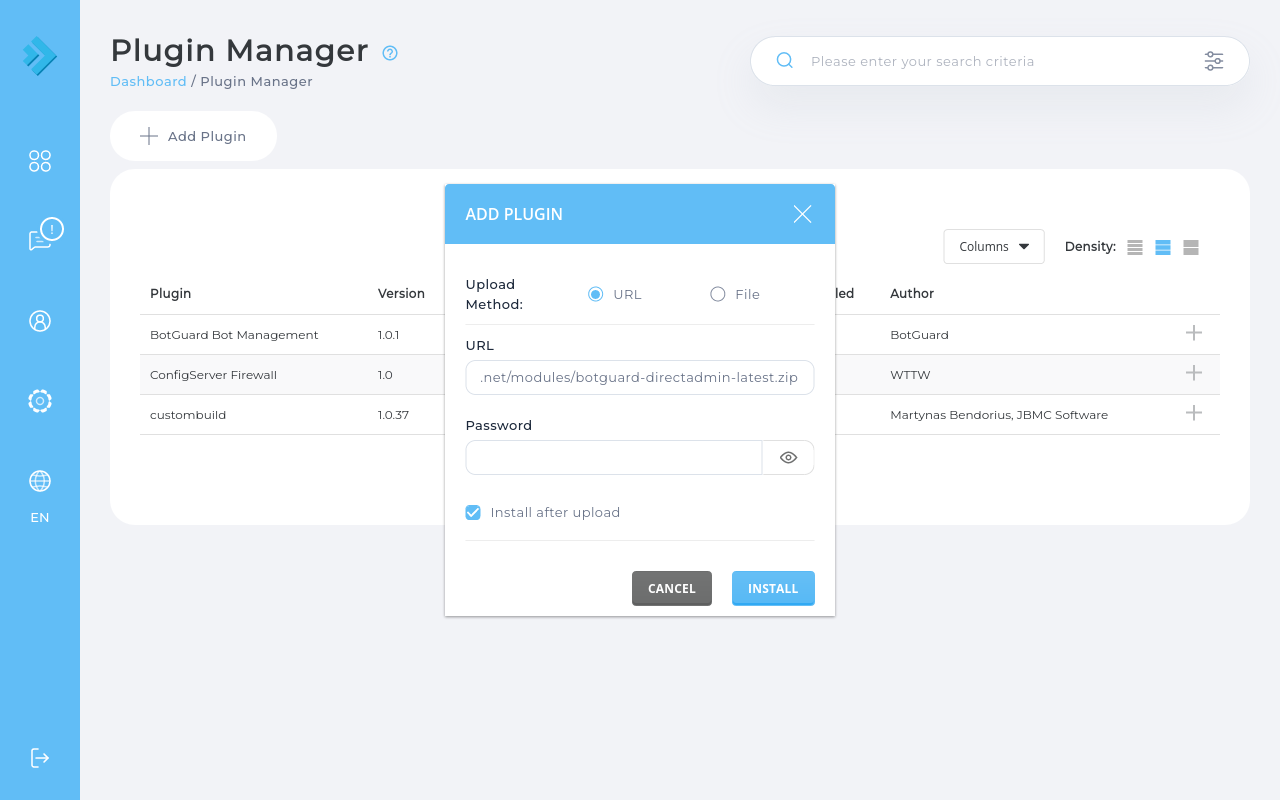
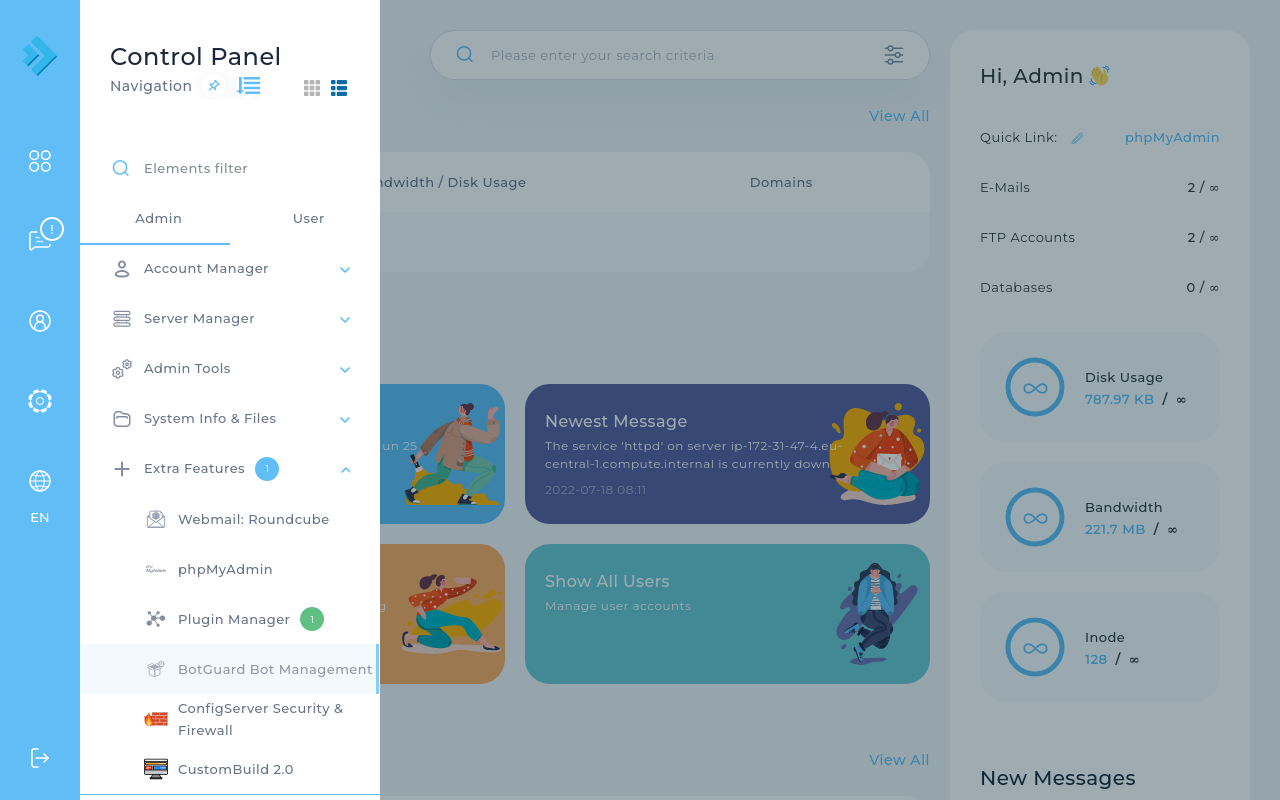
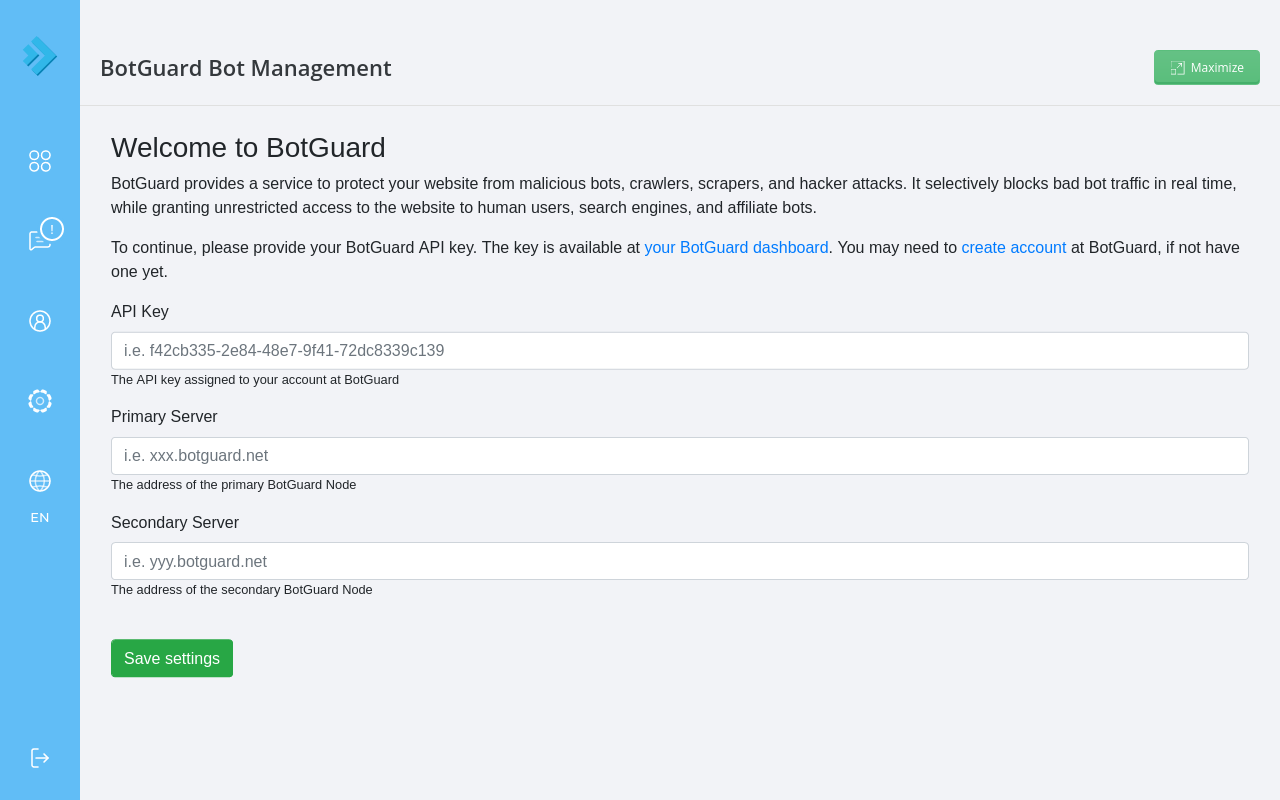
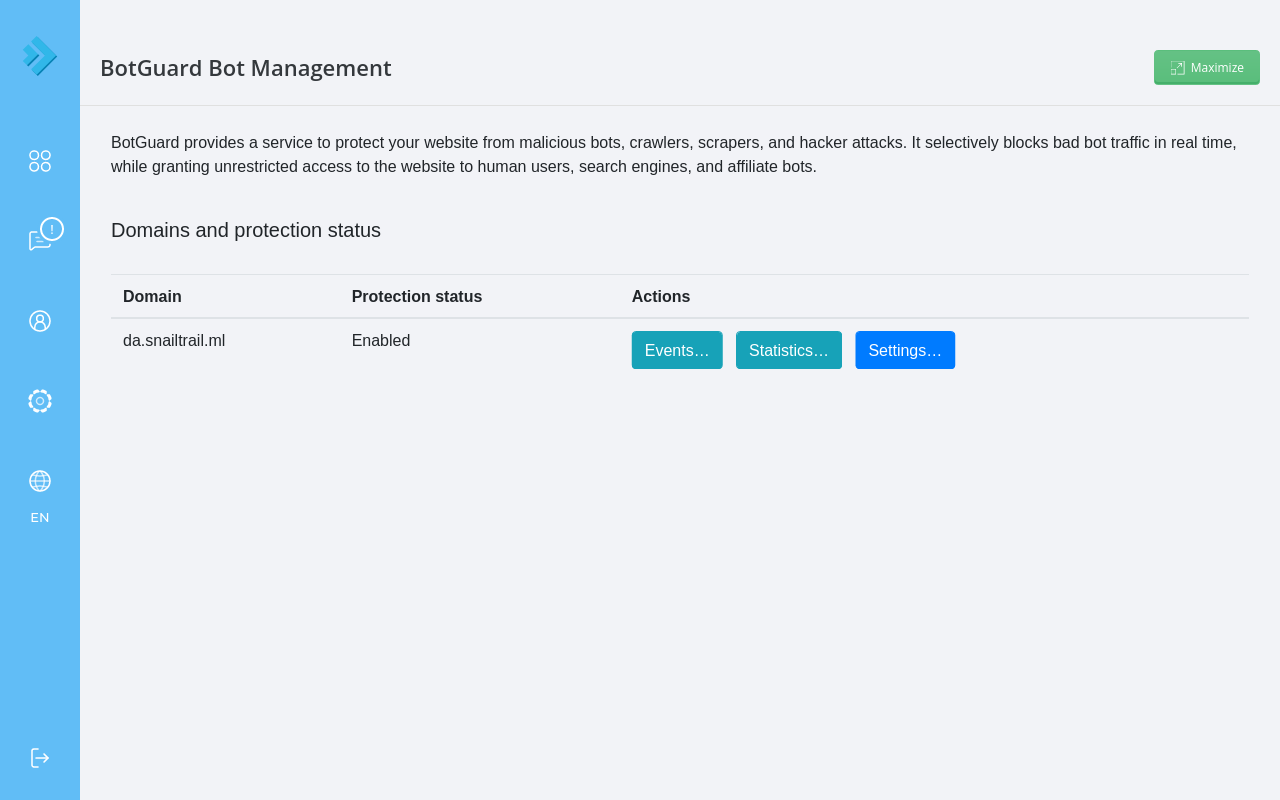
Comments
Comments for this post are closed.